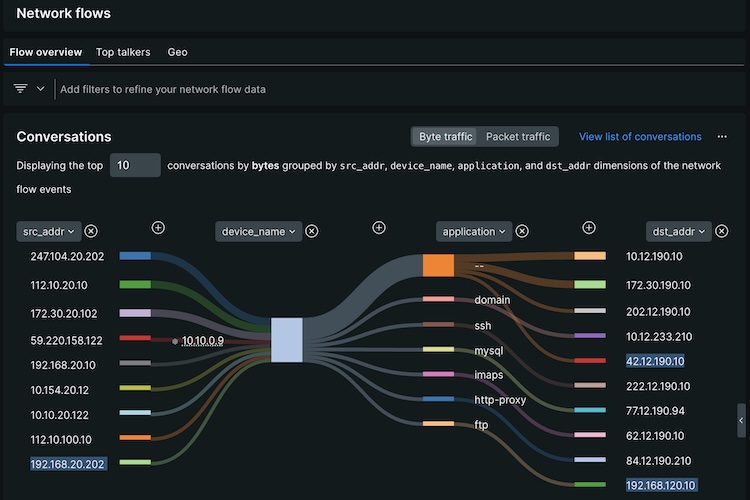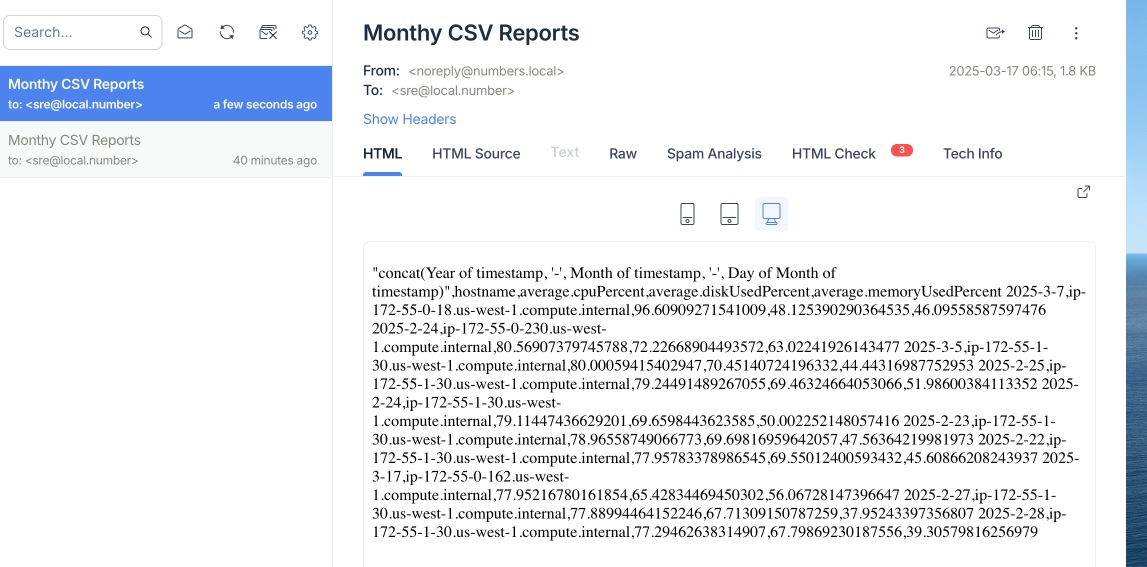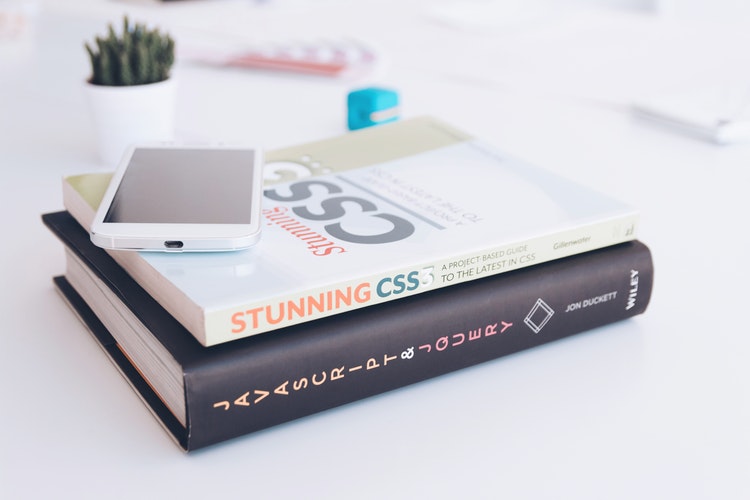Complete Guide to Network Simulation and Monitoring with New Relic
This guide provides a comprehensive step-by-step setup for monitoring network data using New Relic, leveraging Docker containers and ...
Read MoreAll Stories
Mobile Monitoring with New Relic: Flutter Integration
In the fast-paced world of mobile app development, ensuring performance and reliability is paramount. Integrating monitoring tools such as New Relic not only helps in keeping track of...
In New Relic, Tutorial, Mar 14, 2025Complete Guide to Network Simulation and Monitoring with New Relic
This guide provides a comprehensive step-by-step setup for monitoring network data using New Relic, leveraging Docker containers and simulation tools. It outlines the configuration pr...
In New Relic, Tutorial, Mar 01, 2025Customize & Schedule and Your Report with New Relic Reporting
New Relic Reports is a report generation and automation framework for New Relic.
In New Relic, Tutorial, Feb 01, 2025Welcome to Jekyll!
You’ll find this post in your _posts directory. Go ahead and edit it and re-build the site to see your changes. You can rebuild the site in many different ways, but the most common wa...
In Jekyll, Feb 04, 2024About Bundler
gem install bundler installs the bundler gem through RubyGems. You only need to install it once - not every time you create a new Jekyll project. Here are some additional details:
In Jekyll, Jan 29, 2024Powerful things you can do with the Markdown editor
There are lots of powerful things you can do with the Markdown editor
In Jekyll, tutorial, Jan 24, 2024Options for creating a new site with Jekyll
jekyll new <PATH> installs a new Jekyll site at the path specified (relative to current directory). In this case, Jekyll will be installed in a directory called myblog. Here are...
In Jekyll, tutorial, Jan 23, 2024Quick Start Guide
If you already have a full Ruby development environment with all headers and RubyGems installed (see Jekyll’s requirements), you can create a new Jekyll site by doing the following:
In Jekyll, tutorial, Jan 20, 2024Markdown Example
You’ll find this post in your _posts directory. Go ahead and edit it and re-build the site to see your changes. You can rebuild the site in many different ways, but the most common wa...
In Jekyll, tutorial, Jan 19, 2024Featured
-
Mobile Monitoring with New Relic: Flutter Integration
In New Relic, Tutorial, -
Complete Guide to Network Simulation and Monitoring with New Relic
In New Relic, Tutorial, -
Customize & Schedule and Your Report with New Relic Reporting
In New Relic, Tutorial, -
Powerful things you can do with the Markdown editor
In Jekyll, tutorial, -
Markdown Example
In Jekyll, tutorial,